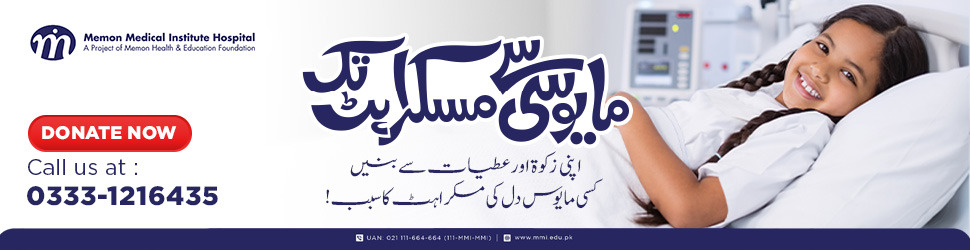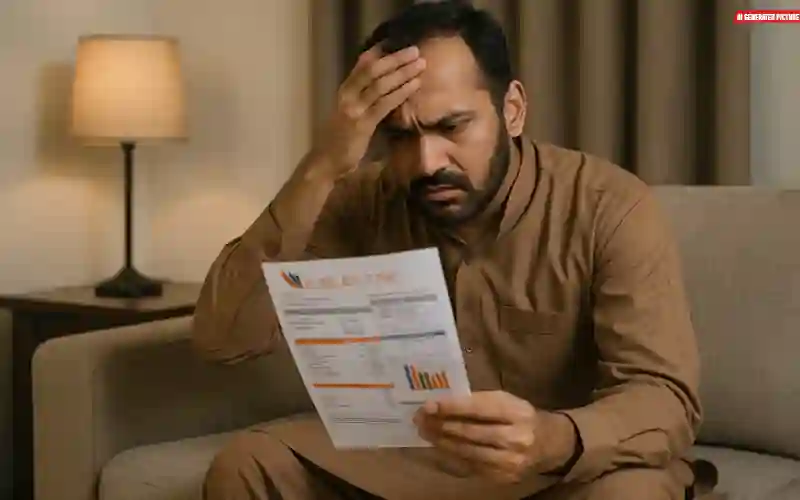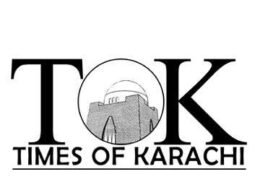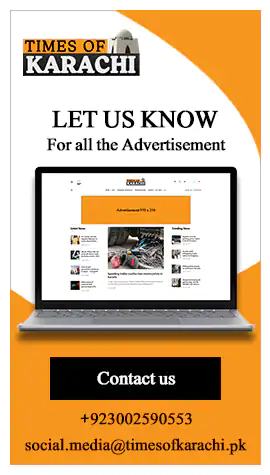K-Electric users facing billing issues in Karachi can report it to multiple channels provided by the power company.
Here’s how to report KE billing issues
1. Call the 118 Response Centre
According to KE official website, the power consumers can directly call customer service representatives at 118 or (021) 99000 to report billing concern, technical issues, new connections, and general inquiries.
2. Email for Billing Complaints
For billing-related issues, customers can send their reservations via email at customer.care@ke.com.pk along with following attachments.
- Your 13-digit account number
- The billing month in question
- A clear description of the issue
3. Use the KE Live App or Website
KE Live is K‑Electric’s mobile app and online portal that allows users to:
- Log in and manage their account
- Lodge billing complaints
- View complaint history
- Download duplicate bills, and more
Once submitted, you’ll receive a unique complaint number for tracking and follow-up.
READ: What is Fuel Adjustment Charges in K-Electric bill?
4. SMS Service (8119)
For non-technical users, KE also resolves issues through SMS services, to avail this service the users have to follow the steps given below.
First, register your account by sending:
- REG <13‑digit account number>
- Send it to 8119.
Once registered, send complaints via SMS:
- CHAT <your message> to 8119.
You’ll receive a response and your complaint number.
5. WhatsApp Support
Save 0348‑0000118 on your phone. Send a “Hi” via WhatsApp to start communication. From there, you can lodge complaints, ask for duplicate bills, check status, and much more.
6. Social Media Channels
You can also report billing concerns using:
- Facebook: Message via facebook.com/kelectricpk
- Twitter/X: Tweet or direct message @KElectricPk
7. Visit a K‑Electric Customer Experience Centre
If you prefer to handle things in person, visit your nearest KE Customer Experience Centre with your bill and details. Locations can be found via the KE Live app or website.
Karachi residents can check the scheduled power outages for the next day by visiting the Times of Karachi dedicated power outage feeders page.