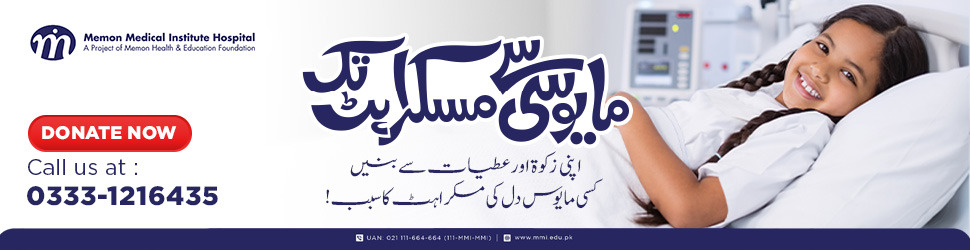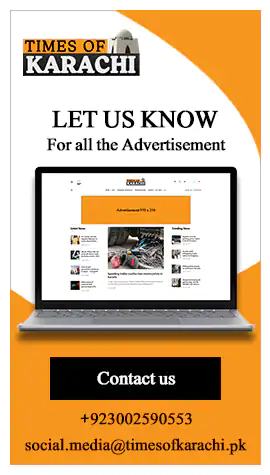In today’s digital age, the internet and social media platforms have made lives easier by offering a convenient way to connect with friends and families.
Instagram is one of the social platforms widely used for sharing our lives through visual content, however, with the ease of online presence comes the risk of exposing our personal information.
To help protect your privacy while enjoying Instagram, here are seven effective tips:
1: Set Your Instagram Account to ‘Private’
One of the simplest ways to enhance your privacy is to switch your account visibility to ‘Private.’ This setting prevents strangers from viewing your posts and allows you to control who can see your content.
To enable this feature, open the Instagram app, go to Settings, tap on ‘Account privacy,’ and toggle on ‘Private account.’
2: Disconnect Your Facebook Account
Instagram allows users to share posts automatically on Facebook, which can lead to unintended exposure.
If you want to keep your Instagram and Facebook accounts separate, unlink them by going to Settings, selecting ‘Accounts Centre,’ scrolling to ‘Accounts,’ and tapping ‘Remove’ next to your Facebook account.
3: Create a ‘Close Friends’ List
To share specific posts or stories with only a select group of people, consider creating a ‘Close Friends’ list.
This allows you to control who sees your more personal content.
Go to Settings, find the ‘Close Friends’ option, and add the individuals you want. When posting, you’ll be prompted to choose between sharing with all followers or just your close friends.
4: Prevent Select People from Viewing Your Story and Live Broadcasts
If you wish to hide your stories or live streams from certain users, you can easily do so.
Navigate to Settings, find ‘Who can see your content,’ and select ‘Hide story and live.’
Here, you can add specific users to exclude them from viewing your content.
5: Hide Activity Status
Instagram has a ‘Last Seen’ feature that shows others when you were last active.
To disable this, go to Settings, select ‘Messages and story replies,’ and turn off the ‘Show activity status’ toggle.
6: Disable Read Receipts
To prevent others from knowing when you’ve read their messages, you can turn off the read receipt feature.
To disable this feature, navigate to app settings, Messages and story replies, and disable the ‘Show read receipts’ toggle.
7: Limit Interactions from Specific People
If someone is bothering you, you can temporarily restrict their ability to interact with you.
This setting limits their mentions, comments, and story replies.
Find ‘Limit interactions’ under ‘How others can interact with you’ in Settings and adjust the toggle as necessary. Instagram will remind you to turn off this feature when you choose.
By implementing these tips, you can enjoy a more secure and private experience on Instagram.