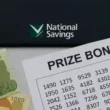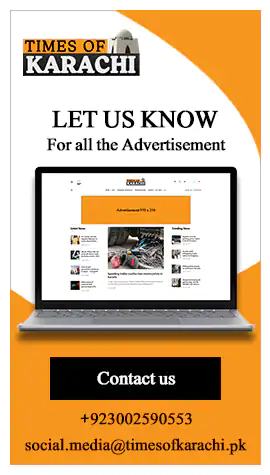A new trend is going viral on social media – turning photos into Studio Ghibli-style artwork using AI. This started when OpenAI’s GPT-4o introduced an image generation feature.
Users loved the idea of creating animated versions of their photos in Ghibli’s famous hand-drawn style.
However, this feature is only available to ChatGPT Plus subscribers, leaving free users out.
Now, Grok 3, an AI chatbot, has become a free alternative. Since Grok 3 is available on X (formerly Twitter), many users are trying it to create anime-style images.
Steps to Create Ghibli-Style Images with Grok 3:
- Open Grok 3 on X or visit its website.
- Make sure you are using the latest Grok 3 model.
- Click the paperclip icon and upload your photo.
- Type: “Transform this image into a Studio Ghibli-style illustration.”
- Wait for Grok to process and generate your image.
- Use the built-in tools to edit if needed.
How This Trend Started:
The trend became popular after OpenAI’s ChatGPT-4o launched image generation. Users started sharing their Ghibli-style pictures, including animated versions of themselves, pets, and landscapes.
Even OpenAI CEO Sam Altman changed his profile picture to an AI-generated Ghibli-style image.
Since ChatGPT-4o’s feature is paid, free users started looking for other options. Grok 3 became a popular choice as it offers similar features without a subscription. Now, anyone can join the trend and create stunning Ghibli-style artwork for free.